Upgrading Intel video drivers for Xubuntu 13.04
rxvt:
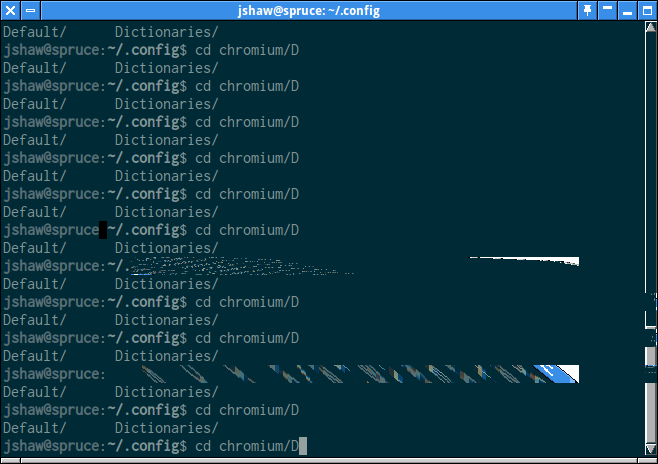
urxvtaptitude purge xserver-xorg-video-all- This is a metapackage that depends upon video drivers for all supported chipsets. You can safely uninstall it without uninstalling all the chipset drivers.
- Download the latest driver source
- Fetch the
xf86-video-intelarchive from the XOrg archives; as of August 2013, the latest version is 2.21.15. - Install a toolchain
- If you don't already have them, you will need to
aptitude install build-essential xserver-xorg-dev ./configure && make && make install- Installs the Intel video driver into
/usr/local. However, X11 does not scan this path by default1. aptitude purge xserver-xorg-video-intel- Removes the older, packaged version of the driver
ln -s /usr/local/lib/xorg/modules/drivers/intel_drv.so /usr/lib/xorg/modules/drivers/- Symlinks the driver into a path where X11 can discover it
- Restart X11
- Drop to a tty with ctrl-alt-f1 and
service lightdm restart
1 If anyone knows how to persuade X11 to search /usr/local/lib/xorg, tell me how in the comments.